You can now configure Dynatrace to proactively alert you if any process within a specific process group goes offline or crashes. Dynatrace has also long been able to recognize the unavailability of specific processes as the root cause of certain response-time issues and other problems. However, until now, active availability monitoring and alerting was only available at the application level—made possible via web checks and real user monitoring.
Now you can be alerted whenever a process within a specific process group becomes unavailable. Alerts include links to related Dynatrace Problem pages (see example below), making it easy for you to access all the details related to an unavailable process so you can quickly resolve the issue.
Enable process-group availability alerting
Rather than enabling availability alerting globally across all process groups, we’ve made it so that you can enable availability alerting only for specific mission-critical process groups.
To set up availability alerting for a process group
- Select Technologies from the navigation menu.
- Select the process-group technology type.
- Scroll down and select the process group you’re interested in.
- Click Process group details.
- Click the Browse (…) button.
- Click Edit.
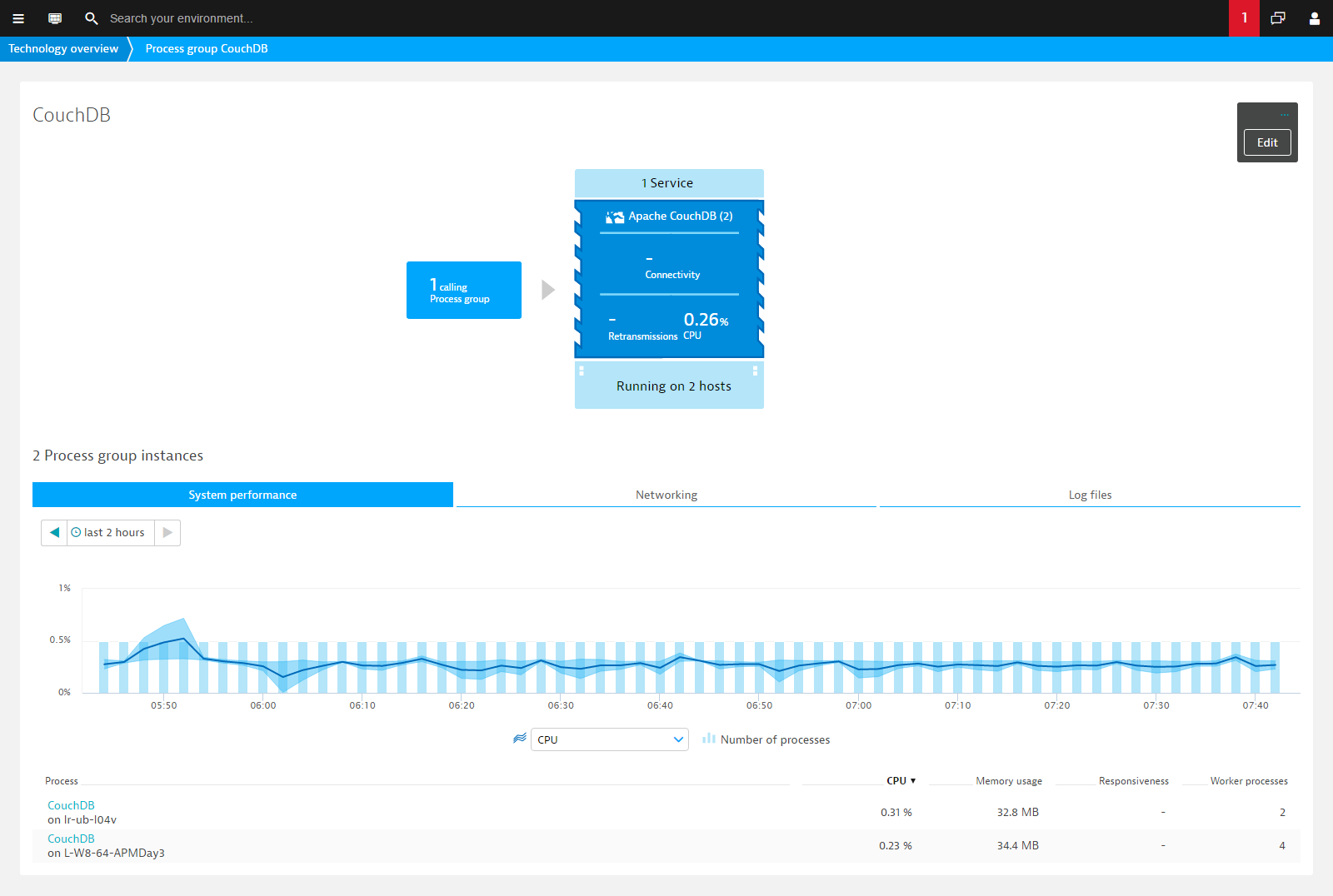
- Select Anomaly detection.
- Enable the Trigger an alert if a process within this group becomes unavailable switch.
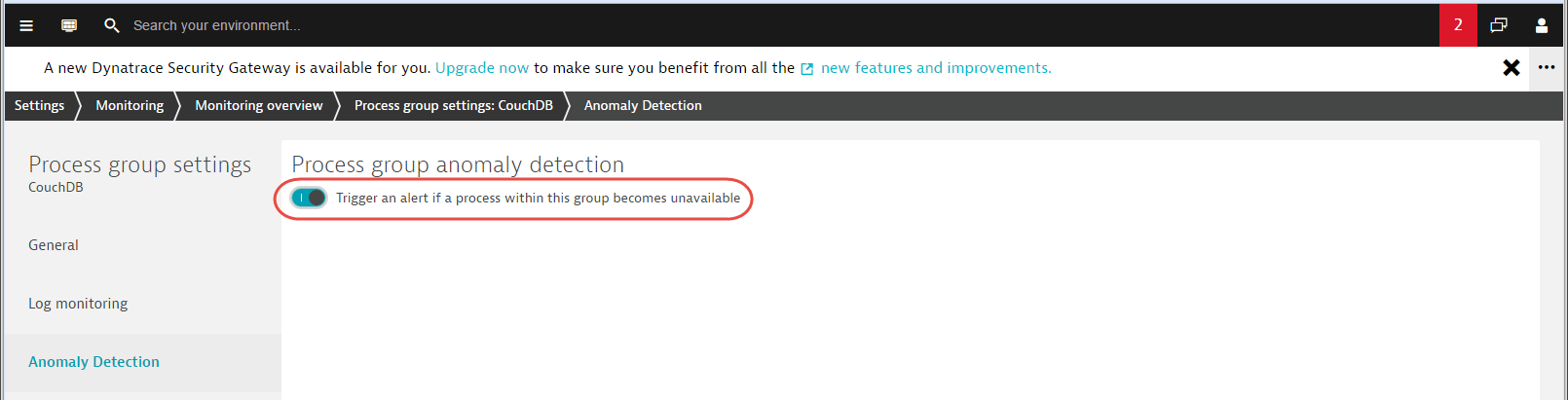
Alternatively, you can enable availability alerting for any individual process using the same Process group settings page.
- Select Hosts from the menu.
- Select the host that hosts the process you’re interested in.
- Scroll down and click the Consuming processes button.
- From the Process list, select the process group (or individual process) you’re interested in.
- Click the Browse (…) button.
- Click Edit.
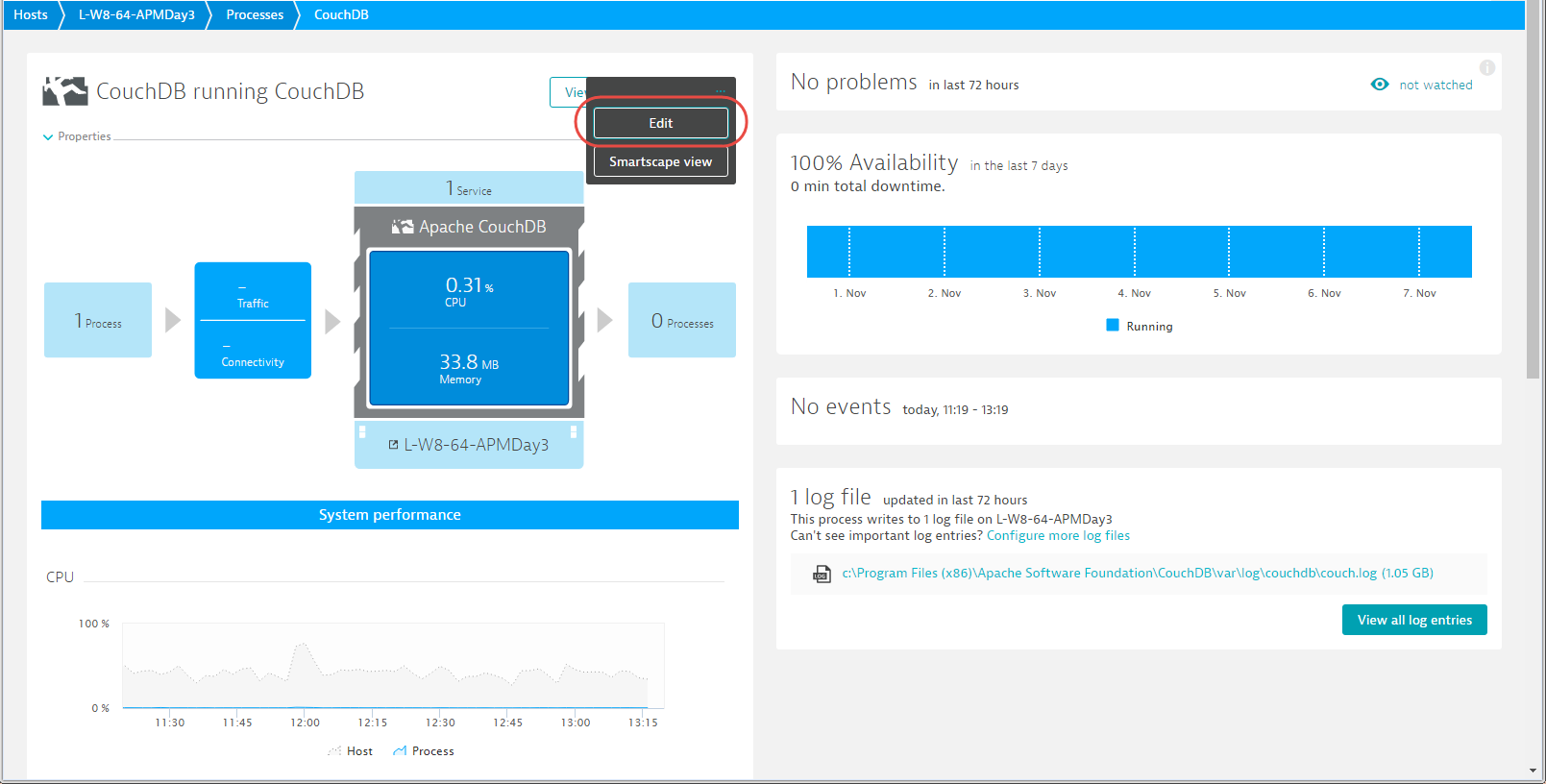
Process group anomaly detection within clusters
Availability monitoring and alerting for process groups is not yet fully extendable to cluster-based use cases where new nodes within the same process group are dynamically started and stopped based on actual load. Over the course of the coming weeks, we will introduce a new feature that enables you to specify a minimum number of available process group instances, below which you will receive an availability alert. So please stay tuned to learn about how you can further benefit from our new availability anomaly-detection settings.

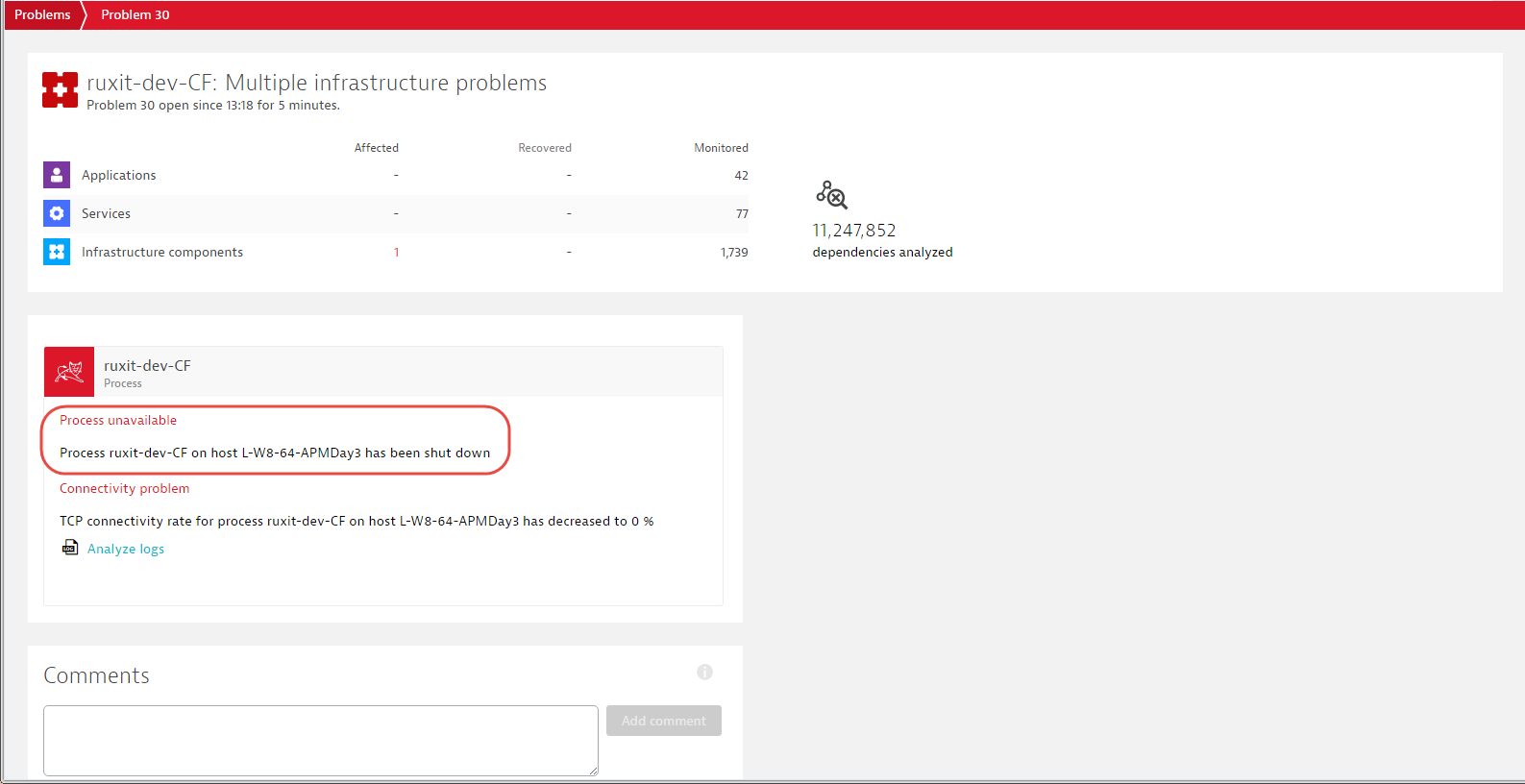
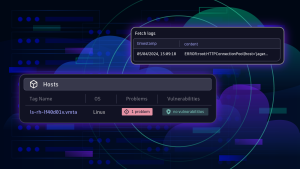



Looking for answers?
Start a new discussion or ask for help in our Q&A forum.
Go to forum